
Back in 2014, Apple announced HomeKit, signaling their official entry into the connected home space. HomeKit was hailed as a killer app that would make Apple an unstoppable force in their quest to dominate the home. They already had iPhones, iPads, MacBooks, and Apple TVs in millions of homes, and adding support for the burgeoning smart home market would further deepen their reach.
It took a whole year after the announcement for the first HomeKit compatible devices to hit store shelves. This included Ecobee3, which we are working on integrating with as I write this. Despite some big name integrations partners like Ecobee and Lutron, HomeKit-enabled devices have remained few and far between, and it took until September of this year for Apple to release their Home app for managing all of a home’s HomeKit-supported devices.
Since launching the Smart Vent System last year, we have received tons of questions about our support for HomeKit. It is definitely an integration we want to pursue, and we have, but it isn’t as straight forward of a process as some might assume. For this week’s blog post, we wanted to explain how a new products is certified to work with HomeKit, what MFi is, and both the good and not so good of HomeKit integration.
Certification
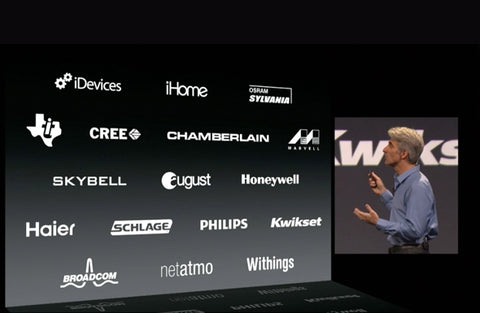
Unlike working with Nest, Ecobee, or SmartThings, integrating with HomeKit is more than just writing software. First, we needed to be certified under the MFi (Made for iPhone/iPod/iPad) licensing program that all would-be Apple compatible products must apply for. MFi is a collection of security specifications and hardware requirements set by Apple that must be met before a third party device can be approved to work with HomeKit or any other Apple software or devices.
There are two types of MFI licenses: the developer license and the manufacturers license. Both parties need this certification to prove that they meet the requirements set by Apple, and Apple routinely audits MFi-certified manufacturing facilities, so it’s rigorous. On top of certification, Apple also requires that developers install a special authentication chip purchased from Apple. This chip provides encryption and authentication used to ensure the device is MFi-certified. In most cases these stipulations only affect the hub or bridge made by the developer, as is the case with us.
What’s great

Despite all of the conveniences smart devices are supposed to afford homeowners, the process of controlling one’s devices isn’t always easier than the old manual mode of control. Take for example a smart light bulb. Where you once had to walk over to a switch and flip it to turn on your lights, you now need to unlock your phone, find the app that corresponds with your lights, open it, and turn on the lights you want, all assuming you have good connectivity. A two step process suddenly became a four step one. For users, HomeKit is a revelation for one key reason: Voice control with Siri. Sure the Home app natively integrates with the iPhone’s menu, but what everyone is really excited about is voice control. Look at how successful Amazon Echo has been! No more searching for apps to turn on your lights, just tell Siri which lights to turn on in which room and watch it happen. No word on Apple's solution to poor connectivity.
Speaking of users: who doesn’t love working with a familiar interface? Apple has an enormous installed user base with the iPhone and most of them love the familiar iOS UI. With their Home app, Apple built a single place for home-related devices all rolled into the familiar flow and aesthetic iOS users have come to know and love.
For developers, being MFi certified opens up a bunch of doors. From the official certification stamp, to Apple’s over 700 million iPhone users, MFi certification can bring reach and credibility to a smart device developer, but as is often the case, there is a cost.
What’s not so great
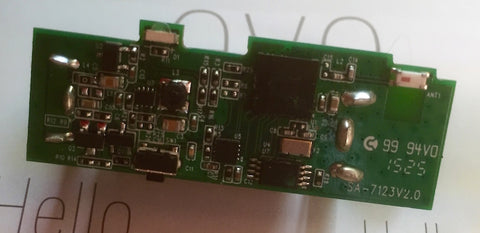
Apple's chip.
Remember that encryption and authentication chip we mentioned? It doesn’t add much for consumers, but it does add a nontrivial cost to manufacturing HomeKit enabled devices, costs that inevitably get passed on to the consumer. The chip isn't cheap and multiplied over hundreds of thousands of units the cost to the developer adds up. To finance future production, the developer will inevitably pass that cost off to the consumer, which may hurt sales of the product. Mostly though, the main concern for small hardware developers like us is the additional development time required to build in Apple's proprietary hardware. This slows the developer's time to market, which has the potential to hurt revenue and customer satisfaction.
Beyond the technical requirements for certification, there is one other not so great aspect of HomeKit as a service: it’s away from home support, or lack thereof. Other smart home hubs let you control devices when you are out of the house, which is useful for geofence-based routines or checking in on appliances you may have left on by accident. However, HomeKit only lets you do this if you have an Apple TV or an iPad at home that you can use as a hub. This feature also only works with fourth generation or newer Apple TVs. We understand why this is –no physical hub like Wink of SmartThings– but it’s not the best experience. Add to that the fact that Siri will soon be able to communicate with any app on an iPhone, and developers may have one less reason to jump in the HomeKit bandwagon.
What is Keen Home doing?

We certainly find the benefits of HomeKit certification attractive both for ourselves and for our community, and we definitely want to work with Apple, but we’re approaching adoption cautiously. Both Keen Home and our manufacturer are already MFi 6.2 licensed, so that’s one less thing on our HomeKit to-do list, but we still have to build the authentication chip into our Smart Bridge. This means redesigning the bridge to incorporate the chip and merchandising a new, more expensive product for HomeKit enthusiasts. If there is enough demand –and there already is a healthy amount– we will definitely release a HomeKit-enabled bridge. Until then, we’ll be tangentially working with HomeKit through integrations with other HomeKit-enabled devices, starting with Ecobee. If you have a Smart Vent System and an Ecobee already and want to get in on our beta program launching this month, click here and fill out the signup form.